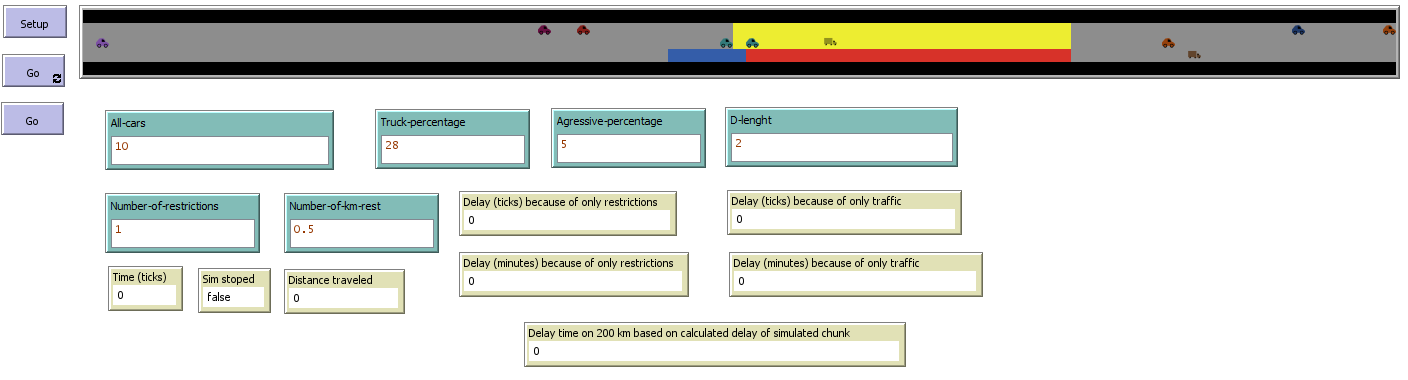Simulation of traffic flow efficiency on highway D1
Introduction
This simulation si modelling highway (HW) traffic and how much number of restrictions and density of cars on highway effect time of arrival (delay).
Problem definition
Highways (especially D1) are known for have delays and I wanted to find out if number of restrictions can have some impact on it.
Method
Simulation is created in NetLogo. This software was chosen because NetLogo is designed to work witch multi-agents simulations and it enables us to make dynamic interactions between them.
Basic mathematical equations were used, such as:
Calculation of speed - v=s/t
Setup of restictions (start point of each restiction) - max length of HW * (restriction sequence / (number of restrictons + 1))
Model
Patches
Highway is created by 5 lines (0-4 x coordination - xcor in shot). 1, 2 and 3 xcors are lanes. length of HW is by length (km) input, which is multiplied by 50, it means that one patch represents 20 metres in real life. Grey patches are "normal" lanes. Yellow are resticted (slower traffic). Red are closed (in repair, cars cannot go here). Blue are "bumpers" (info about incoming repairs and cars try to change lane).
Agents
Every simulation has atleast one turtle (car), this turtle is observed and calculations are made on it.
Other turtles (cars)can be put to simulate HW flow and they are not observed for calculations. Turtles are consited of cars and truck. Truck are slower compared to cars. Each turtle is either agressive (faster), normal or slow. Agressive percentage can be input. Slow percentage is 35 % and rest are normal. Base speed (jump 1 in code) is compared to 100 km/h in real life.
Inputs (Parametres)
All-cars - number of cars on HW
Truck-percentage - percentage of trucks form all cars
Agressive-percentage - percentage (approximate) of fast moving cars
D-length - length of HW (in KM)
Observed turtle
Speed - 1.3
Ticks - how long simulation goes
Distance - how far turtle went
XYcoord - 1 2
Turtles logic
Turtles are distinguished to cars and truck. Turtles speed has random variable (0.2) so each type of turtles (e.g. normal) dont move with exact same speed. Cars are moving only in lane 2 and 3. Trucks are moving only in lanes 1 and 2. Each turtle is trying to move in lower lane, so the upper lane can be used for faster turtles. If they encounter slower car or bumper/closed area, they try to move to faster lane or they stop. In restriction area all turtles slow down to constant speed (cars-0.8, trucks 0.65).
UI
HW is created based on number of length (1km = 50 pixels), same goes for restrictions. Setup button resets all previous informations and creates cars. Forever GO button starts simulation and keeps it going till simulated car reaches end. Other GO button makes simulation for one tick.
Ticks monitor: shows time (ticks), Sim stopped monitor: shows if simulation stopped, Delay (ticks/minutes) because of only restrictions monitors: show time difference (ticks/minutes) if car went with his regullar speed (1.3) all the length, Delay (ticks/minutes) because of only traffic monitors: show time difference (ticks/minutes) if car wasnt stopped by some traffic.
Limitations
I dont recomend to use many cars, because it will slow down simulation rapidly (600 and more).
Results
Density of cars on HW
HW D1 between Prague and Brno has aproximatelly 200 km. If we assume that average speed is 100 km/h, trasit time is 2 hours. Based on data from RSD (https://www.rsd.cz/silnice-a-dalnice/scitani-dopravy#zalozka-celostatni-scitani-dopravy-2020) average 50,000 vehicles pass through section per day, that means 2083 vehicles per hour. And if vehicle spends 2 hours on road, it means that 4166 cars are on HW at one time. Density of cars on 1 km is 20.
Simulated data
Because of simulation limits (extremely long simulation time), I couldnt make simulation on whole length of HW. So simulations were made with the following base dates.
All-cars: 800
Truck percentage: 28
Agressive percentage 5
Length of HW (km): 40
Each set of dates will be tested 5 times and I will show only they're average numbers.
1st Simulation
Does different number of restrictions of same total length (km) change delay time (because of traffic)?
Length of restrictions (all): 10
Average delay for each number of restrictions (minutes):
1 ... 0,8 ; 2 ... 0,61 ; 3 ... 0,68 ; 4 ... 0,78
2nd Simulation
Length of restrictions (all): 20
Average delay for each number of restrictions (minutes):
1 ... 0,7 ; 2 ... 0,74 ; 3 ... 0,66 ; 4 ... 0,7
3rd Simulation
Length of restrictions (all): 20 ; All-cars: 1200
Average delay for each number of restrictions (minutes):
1 ... 1,42 ; 2 ... 1,64 ; 3 ... 1,37 ; 4 ... 1,4
Conclusion
As we can see for each total length of restrictions, number of restrictions had almost zero effect on delay and traffic jams.
If we increased total count of cars, delays obviously increased as well. But It's not as dramatic as one would expect. I assume that it's because simulated cars "behave" and dont speed up crazilly and try to stay in slower lane.