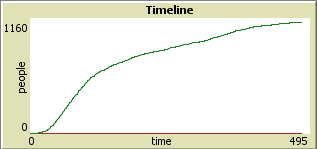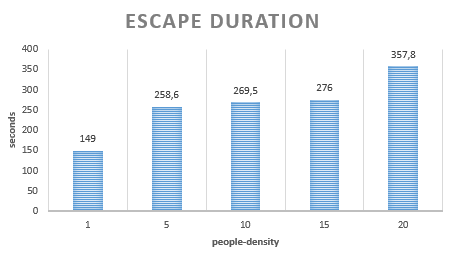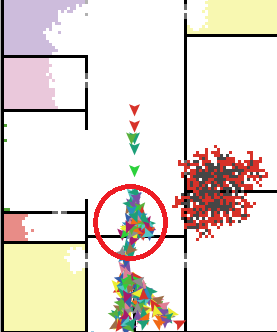School on fire
Contents
Intro
The purpose of this simulation is to show how long it takes to get everybody out of the first floor of Stará Budova building at the VŠE university campus in Prague. It should demonstrate the basic behaviors of people during such circumstances, taking into account several variables including: different speeds of people, spread of fire, inflow of people from higher floors, smoke cloud and more. Unlike in many evacuation models, this one is special because students and techers alike know their way around the building and can find exits very easily.
Software
Simulation is created using Netlogo 5.3.1.
The Model
The Setup
Most of the work is done in setup. First an accurate plan of the building is imported. It paints all patches with specific colors ( black = wall, green = hall, blue = stairs down etc.) making the model easily readable not only for user, but turtles too.
Next, all walkable patches (= not walls and not outside) are assigned a value. Patches in the hall get a value indicating the distance from them to the nearest exit. If there are no exits in sight, distance to a specific orientation patch is assigned instead. Other patches (inside classrooms, bathrooms etc.) are also assigned a value, but this time based on the distance to the door + a constant which makes all the values in the rooms greater then the values in the hall. Walls are given a value of 1000, which is higher then all the rest.
In the end the building is filled with people and a fire is started at a random spot inside.
Note: Assigning all the values does a lot of calculations and can be quite lenghty, however it only takes place once, when the setup is run for the first time, as it doesn't have to be reset every time, since the distances never change. This approach also makes the model run smooth afterwards.
Let's Simulate
The simulating starts when an emergency alarm is turned on. First people check where they are, judging by the color of the patch they are standing on. If they are in the room, they wait a certain amount of time, representing their reaction time and overall time it takes for them to get moving (like packing stuff and such). Then they start moving towards the door. When they reach the hall they join with the people already here and they all head to the nearest exit. Different people have different reaction times and speed (average speed considered as 1.1 m/s [1] ).
In the meantime a fire is spreading across the simulation. It is spreading slower across walls and after a while some parts also completely burn out. All people who come to contact with it are immidiately killed off. What's more it creates a hefty cloud of smoke. Smoke spreads faster, but it can't go through walls. It also doesn't kill immidiately as it takes a while to choke in it. (approx. 2-10 minutes [2]) To make it even harder they might get crushed in the panicking crowd.
How to use it
Using this simulation is super easy. Like many others, it containts two selfexplanatory buttons: setup and go. Besides these, there is a slider, chooser and a couple monitors.
Slider - number of people
This slider changes the overall amount of people present. This number is then taken as a seed while filling the classrooms and all other spaces in the building. Default value of 10 indicates average amount of people. 1 means just a few people and 20 is edging the classrooms capacity. The distribution isn't 100% accurate, but for the sake of this simulation should be sufficient.
Chooser - time period
Here one can choose a time during tuition or a time during a break. During tuition the majority of people is in the classrooms and just a few in the hall and vice versa.
Monitors
There are six monitors total . First (# of casualties) says how many people died, no matter the cause. Right below are three more, showing what the cause was. Next (# of survivors) says how many people managed to get out of the building unscathed. Last one (# of people inside) says how many people are still inside the simulation and trying to escape. The simulation ends when this monitor reaches zero.
Plot
Last but not least is the plot. It tracks two values mentioned above: people that died (red line) and people that got away (green line) and shows how these values progress while the simulation is running.
Results
I ran the simulation multiple times with different settings. First interesting result is, that the plot didn't change much between simulating with density of people set to 5 or 20. It always rougly followed the curve showed in the picure below. It shows that a big chunk of people get out early and then it steadily slows down as slower individuals and also people from higher floors find their way out. This behavior doesn't change with more people as the stairways are broad enough and the crowds don't necessarily get stuck.
What does change with the amount of people is the total time it takes to get every last person out of the building. Next graph shows what happens. The period is more than doubled if we increase the amount of people to max, which is however to be expected. On the other hand and to my surprise there was no impact whatsoever between choosing a break and a tuition in progress time period. One would assume that the reaction times alone would cause a delay, but in the end it doesn't make a sizable difference, mainly because the last people to leave the building are those coming from the higher floors,for which this the reaction times aren't considered.
I also managed to identify 1 bottle neck in the architecture of the building illustrated in the picture below. It shows that the door on the way to the stairway to Nová Budova creates quite a weak spot. Relatively big crowds get stuck here while running the simulation with higher people-density. This is interesting, because the door is quite a new addition, as they are not in the plans from 2003. However in the plans there is another almost surely problematic door which have been removed a couple years ago during the reconstruction of the computer classrooms. This door would have a similar effect and thus it is positive that it has been removed.
The results also show, what the deadliest cause is. After 40 simulations, fire proved to be the primary killer in such situations. This however can be attributed to just a couple simulations, where people got cut off and couldn't get through. If this happened, the results were alarming. Next on the list is smoke, which was very consistent and took atleast one life in more then half simulations. A bit behind is getting ran over in a stampede. This value was influenced the most by increasing the amount of people, but even then the values are comparatively small.
For more information check the enclosed xls.
Conclusion
I created a simulation demonstating how would people behave in a case that a fire would break in the school. What is more i also consider the way movement is implemented to be quite nice as the model runs very swiftly in comparison with many other evacuation models.[3] The results clearly show that the building is quite well designed with enough space to allow the majority of people to escape. The simulation also shows how long it takes to get everyone out of the building and identifies a weak spot, that can be considered for further analysis.
--Xzelz06 (talk) 23:02, 31 January 2017 (CET)
Files
Note: Please download the picture to the same folder before running the simulation.