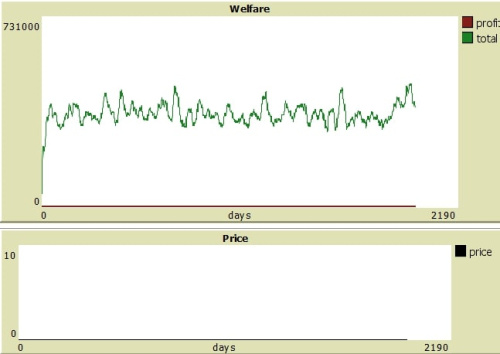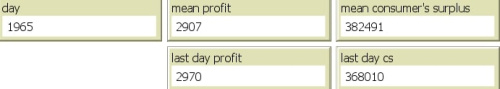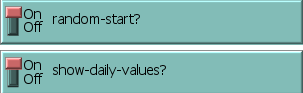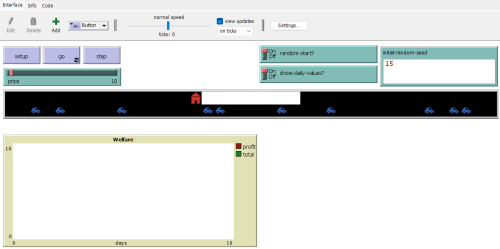Difference between revisions of "Car Park Solution for a New Cinema"
| (5 intermediate revisions by the same user not shown) | |||
| Line 43: | Line 43: | ||
Setup button to put the inital settings and go button to start the simulation, also including a step button which ticks once on every click. | Setup button to put the inital settings and go button to start the simulation, also including a step button which ticks once on every click. | ||
There is also start with a random seed value, it triggers when the random start option is off. | There is also start with a random seed value, it triggers when the random start option is off. | ||
| + | |||
[[File:netlogo park6.png|500px]] | [[File:netlogo park6.png|500px]] | ||
| + | |||
| + | =Simulation File= | ||
| + | |||
| + | This zip folder contains the Netlogo simulation | ||
| + | |||
| + | [[File:Kane02.nlogo]] | ||
Latest revision as of 20:40, 23 January 2023
Introduction
Contents
Problem definition
A brand-new cinema is opening at Vypich in 6 months at one of the busiest streets in the region. The ambitious owners decided to use their extra budget to operate a small parking space right in front of the cinemas entrance for providing a space to park for customers and generate further profits. Planned parking space will have fixed expense for each month but the land itself can be extended. Owners are now in need of expertise on how to approach this issue. Their requirements consist of.
1. Counter on when a car enters and departs. 2. Create a receipt depending on hours. 3. Take reservations and allocate the space.
Method
For getting the job done I shall be using NetLogo to create the simulation based on client-side metrics and goals.
Model
Model is created based on business requirements by the owners including all parameters used and developed. To calculate reliability and feasibility simulation goes parallel with profit value which is set by the owners.
Here are the things can be visualized:
- Wellfare and Overall Price
- Day and mean calculations
Simulation Control Options:
- Adjusting the price
- Randomize the starting point
Parameters
1. Park Timer
a. Counter for calculating total minutes b. Boolean checker for availability
2. Billing
a. Set up rates per hours b. Conditions on specific days
How to Use the Program
Setup button to put the inital settings and go button to start the simulation, also including a step button which ticks once on every click. There is also start with a random seed value, it triggers when the random start option is off.
Simulation File
This zip folder contains the Netlogo simulation