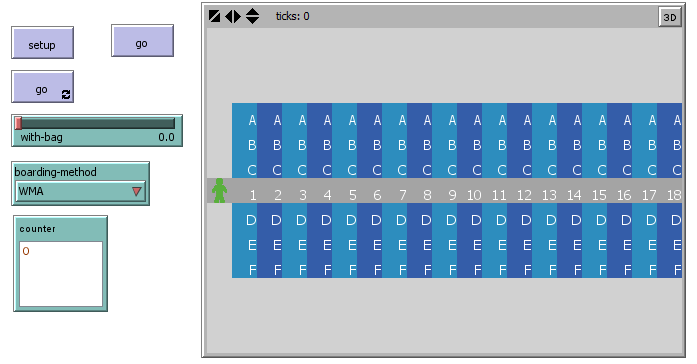Difference between revisions of "Aircraft boarding methods"
| Line 29: | Line 29: | ||
=== Interface === | === Interface === | ||
| − | [[File: | + | [[File:mand01_interface.png]] |
=== Buttons === | === Buttons === | ||
=== Sliders === | === Sliders === | ||
| − | |||
| − | |||
| − | |||
| − | |||
| − | |||
= How does the simulation work= | = How does the simulation work= | ||
| Line 44: | Line 39: | ||
= Code= | = Code= | ||
In this section, there is a file with simulation code itself attached. The code is in the NetLogo model file with .nlogo suffix. | In this section, there is a file with simulation code itself attached. The code is in the NetLogo model file with .nlogo suffix. | ||
| + | The simulation itself is in zip archive. | ||
[[File:Boarding.nlogo]] | [[File:Boarding.nlogo]] | ||
| − | [ | + | [[File:mand01_boarding.zip]] |
= Results= | = Results= | ||
Revision as of 23:05, 15 January 2016
- Project name: Aircraft boarding methods
- Class: 4IT496 Simulation of Systems (WS 2014/2015)
- Author: Dinara Mansurova
- Model type: Agent-based simulation
- Software used: NetLogo
Contents
Problem definition
This simulation explores different methods of aircraft boardings. Airports serves thousands of people every day and one of the main problems they meet is the efficient boarding of passengers.
Exists several methods of boarding:
- random (which is widely used, the most common): people just taking their seats without any specific order
- WMA (Windows-Middle-Aisle) - boarding is divided into three groups: seats near the windows, middle seats and aisle seats. The first boarding group is windows then middle and finally the aisle group.
- Back-front WMA: we divide groups in the same way as in WMA, but the only difference, that we sort passengers in decreasing order. For each group boadring starts from back of the plane.
Goal
To simulate different boarding scenarious and try to find out the optimal one.
Method of the simulation
Environment: NetLogo
Global variables used in this simulation
Variables of turtles (people)
Detailed description of the simulation
Interface
Buttons
Sliders
How does the simulation work
Code
In this section, there is a file with simulation code itself attached. The code is in the NetLogo model file with .nlogo suffix. The simulation itself is in zip archive.